We are excited to announce that we have completed integrating all the stations and timetable departure times for the Cape Flats Line in the Western Cape. We have spent countless hours testing to make sure that all trips and stations are supported so that commuters can enjoy the full Wizzherd app experience. But the updates don't end here, we more features planned. We will be looking at incorporating the Central Line and Northern Line later this year. For now, there is more than enough to empower commuters track their daily commute and help fellow commuters by revealing the location of trains in real-time. This is why we happy to present another update of the Wizzherd Beta app for Android. If you are new to Wizzherd and would like to know how to use the app then please feel free to read the article, Travelling Together with Wizzherd.
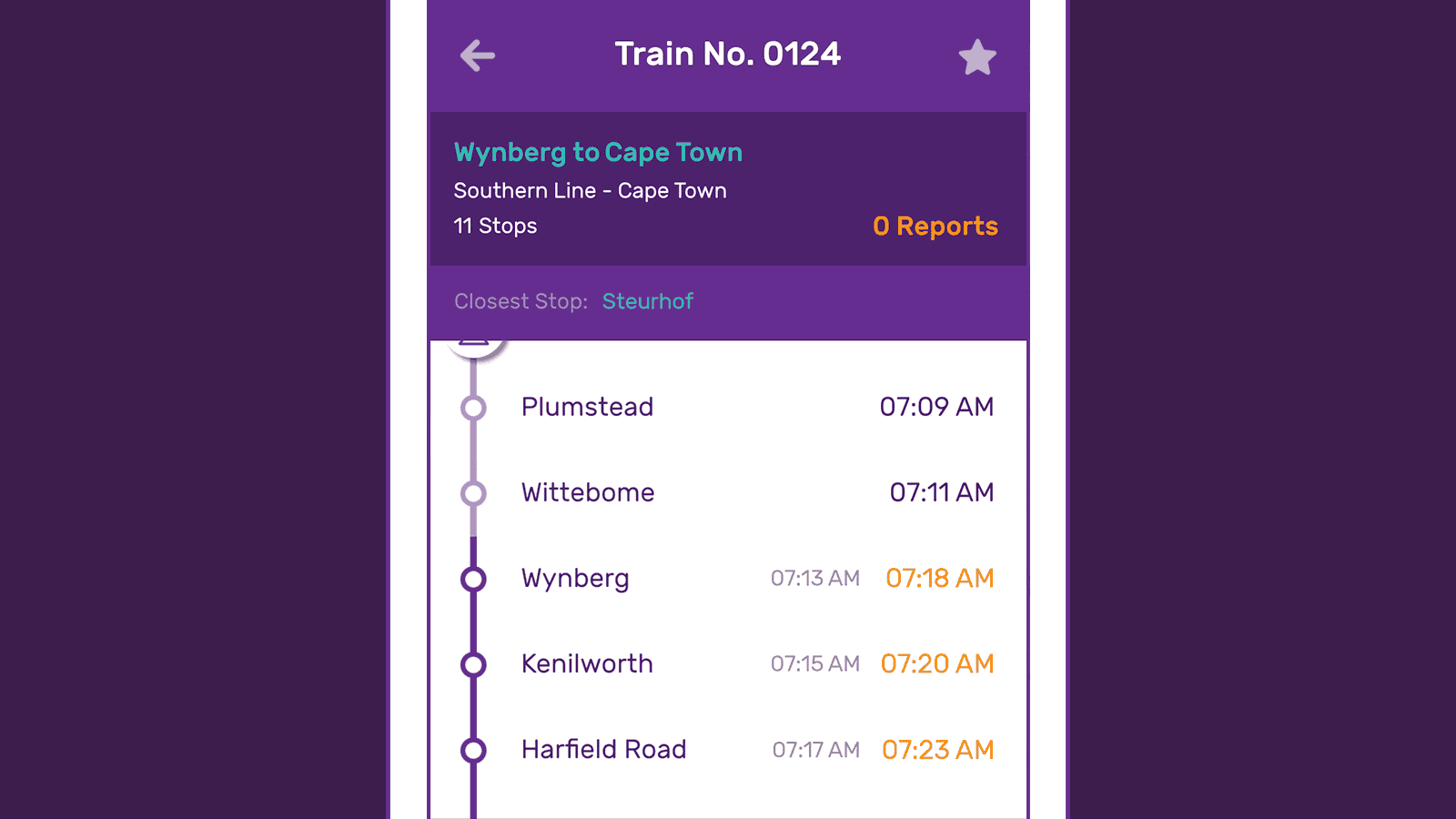
Commuters on the Southern Line and Cape Flats Line can easily see the location of the train and how long it will take to arrive.
For the first time ever, commuters on the Cape Flats Line, will be able to see a visual marker of the location of a train which includes a prediction of how long it will take to arrive at each stop along the route. This information will be generated by fellow commuters who always start their train commutes using the Wizzherd app. Presently the app does not display the name of commuter who is tracking the train as we prefer to protect the privacy of the user. By anonymously tracking trains, commuters from different backgrounds can all help each other get to where they need to be.
Better Train Information
Improvements have been made to the way trip related information is displayed in the app. We have included the names of the stops selected by the user. The route name also includes the final destination of the train trip because all trains don't finish at the same location. Every trip now shows scheduled times per stop. These times will be enhanced if a commuter is already tracking the same trip and a real-time predication will be shown. The real-time prediction is highlighted in orange and sits beside the original scheduled time in grey. Please note that when using the real-time predictions, please ensure that you are ready and waiting at the platform at least 5 minutes before. If no real-time information exists then the scheduled times will be shown as purple text.
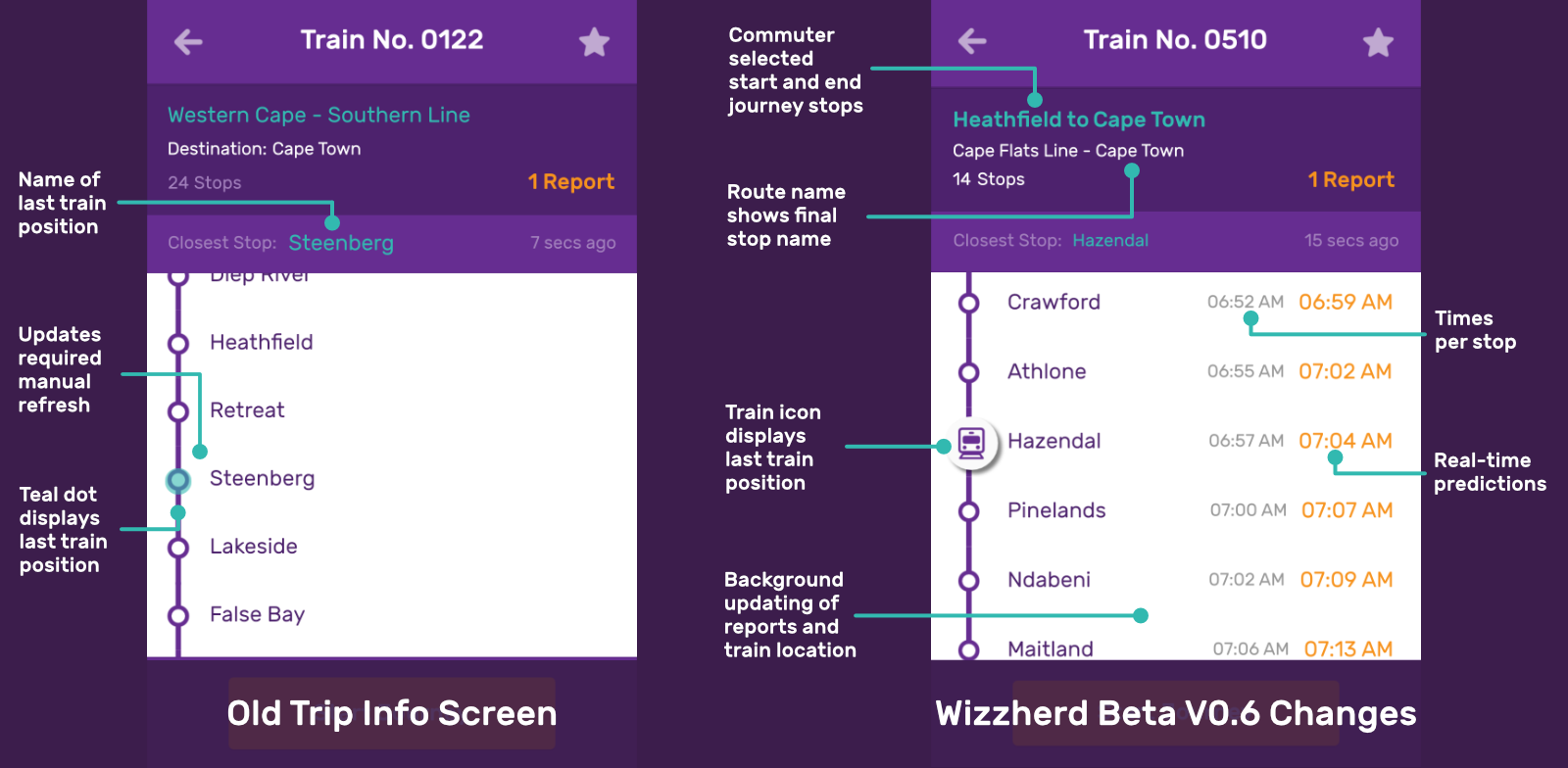
Comparison between Train Info Screen of the previous release and the updated version.
The Wizzherd app is showing the position of the train by using a train icon. This makes it easier to identify the train amongst the list of stops. Although the glowing teal dot was great before, we have an even better use for the glowing dot. We have also improved background refreshing on this screen as it would be the most common place to see where the train is and how long it will take to arrive. By having more commuters tracking the trains, we might eventually have full visibility of the whereabouts of the trains.
Understanding How Chains Work in Wizzherd
So what are these Chains that we are referring to? Well, logically it would be impossible for every trip on the timetable to be a unique train that only operated once a day. Some experienced commuters would know of turnaround trains. These turnaround trains are essentially a sequence of two or more trips which use a single train from one trip to the next. We would like to think of these trips as links in a chain. So when a trip is completed successfully and within a reasonable window of time, it enables us know what if the next trip in the chain will operate. But if a trip/link is cancelled or delayed it can also cause a negative impact on that chain. The effect of the impact could cause one or more delays and even cancellations.
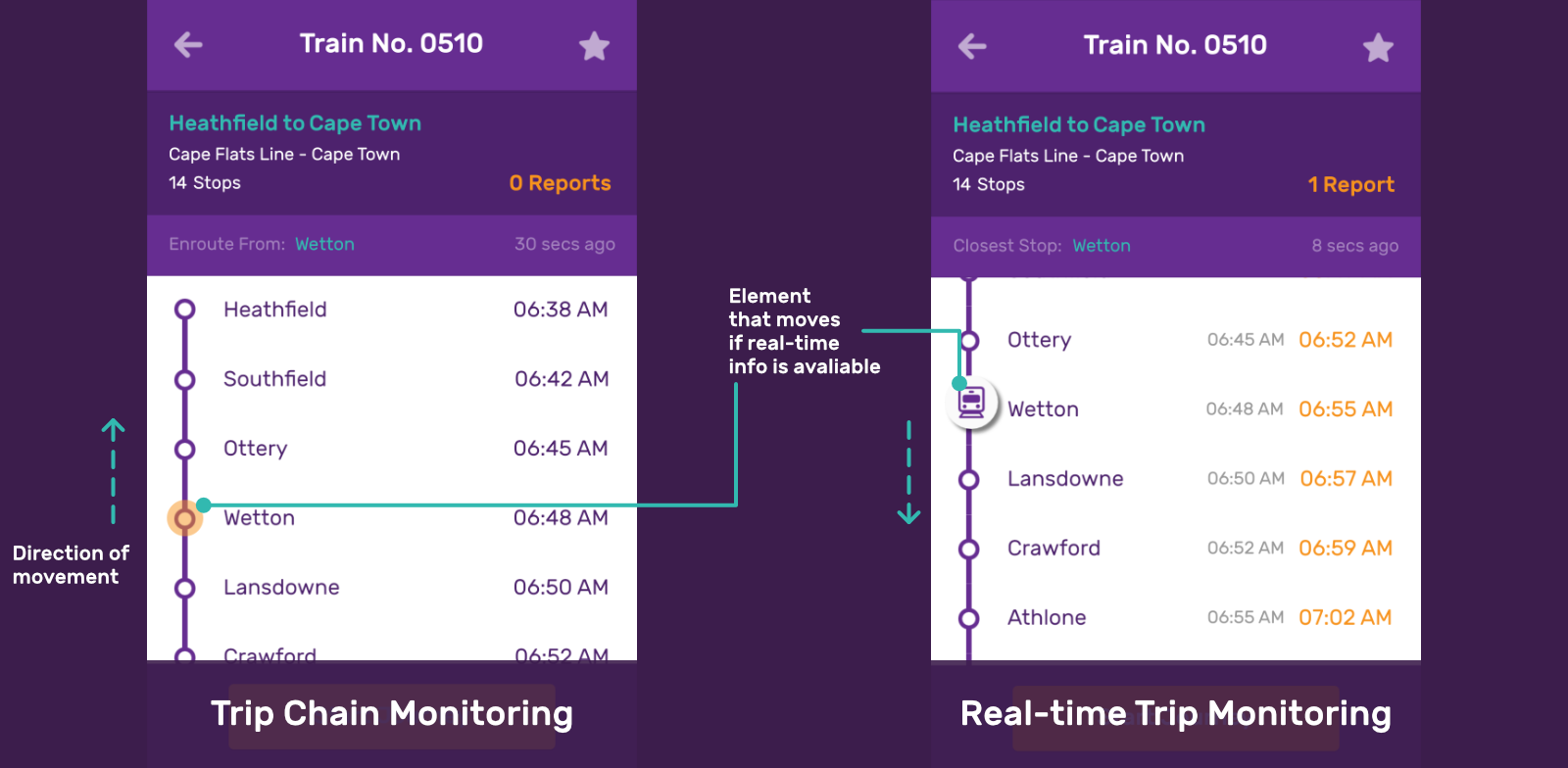
Conveniently view the locations of trains operating on the line.
So by working with turnaround trains, we have began to study various trips and created links in the Chains for the Southern and Cape Flats Line. While this feature is still relatively new, it can help to ease the minds of commuters because they will be able to see if their train is on its way. Even if there are no trains docked at the current station. Examples of stations that would best showcase this feature would be Cape Town, Heathfield, Retreat, Fish Hoek, Simon’s Town. We are continuously looking to improve the way Chains are utilized to assist in the app. For now, if you know of any trips that that you would like us add or amend as part of Chains then please let us know. You can always contact us on social channels via Facebook and Twitter.
Tracking and Planning your Next Trip
When trying to work with a system that is not on time the only way to deal is to assume that it will always be late. This is the reason why the Wizzherd app shows you trains which should have departed so that it is easier to track. But when it comes to planning your trip or preparing to track a train that has just arrived on time then it would be better to see trips in a traditional timetable order. With the release of Wizzherd Beta 0.6, you can now search for trips that are departing after a desired time. This will then display train trips departing from the current time which is the same way timetable boards show departing trains at stations. If you prefer the traditional trip order then you can also change it easily on the app Settings screen.
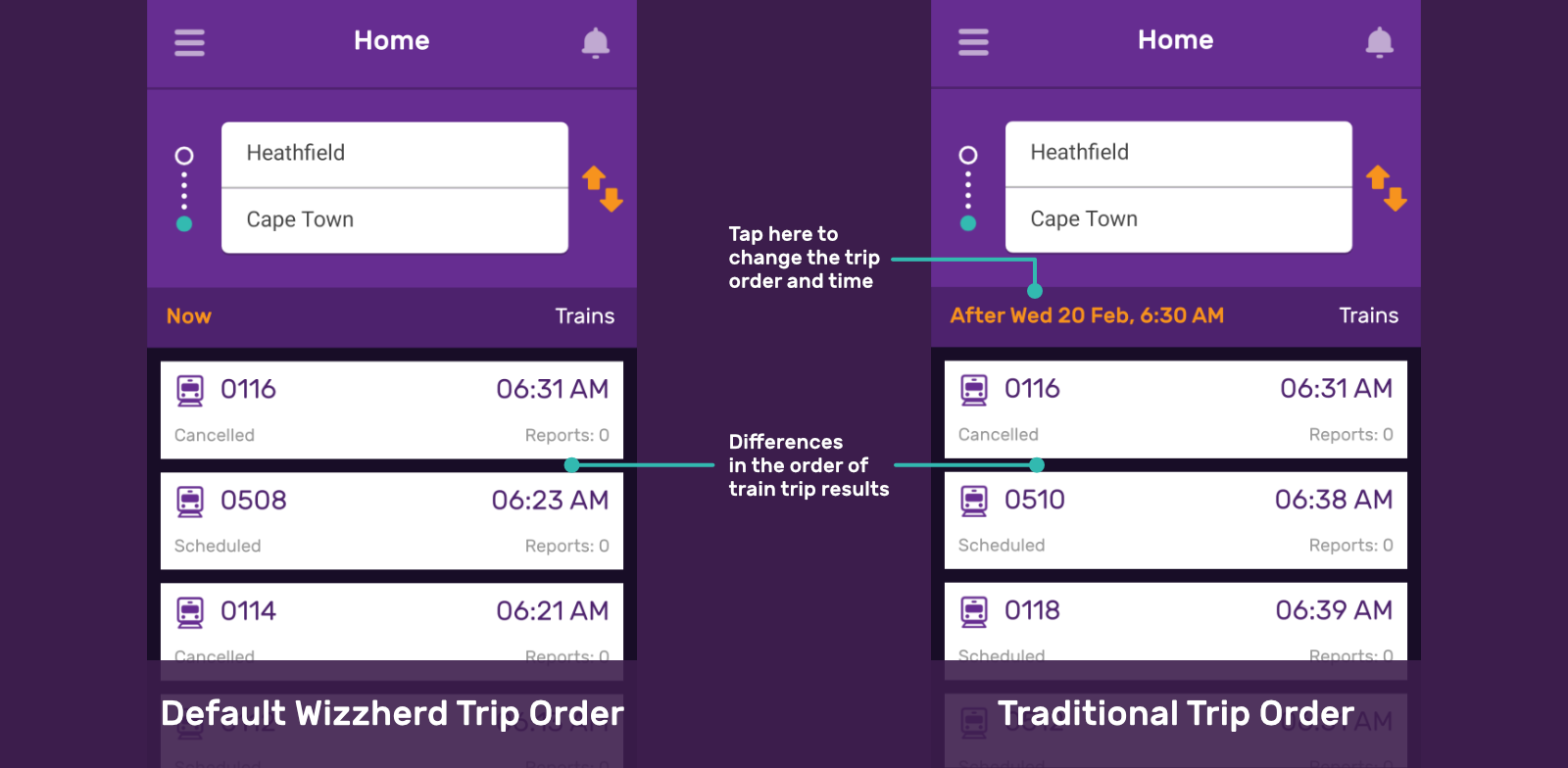
Seeing Clearly Ahead
When tracking your trip you will now be able to see how far you are away from the stations ahead. This will be helpful if you ever feel lost between stations. We have also improved the way the user can access reports. Now reports refresh in the background while tracking your journey and on the Trip Info Screen. This will allow commuters to see if a report has already been recorded by another commuter while on the same trip. Although this should never stop a commuter from creating a report because any report submitted can help to show a visual activity log of additional train information.
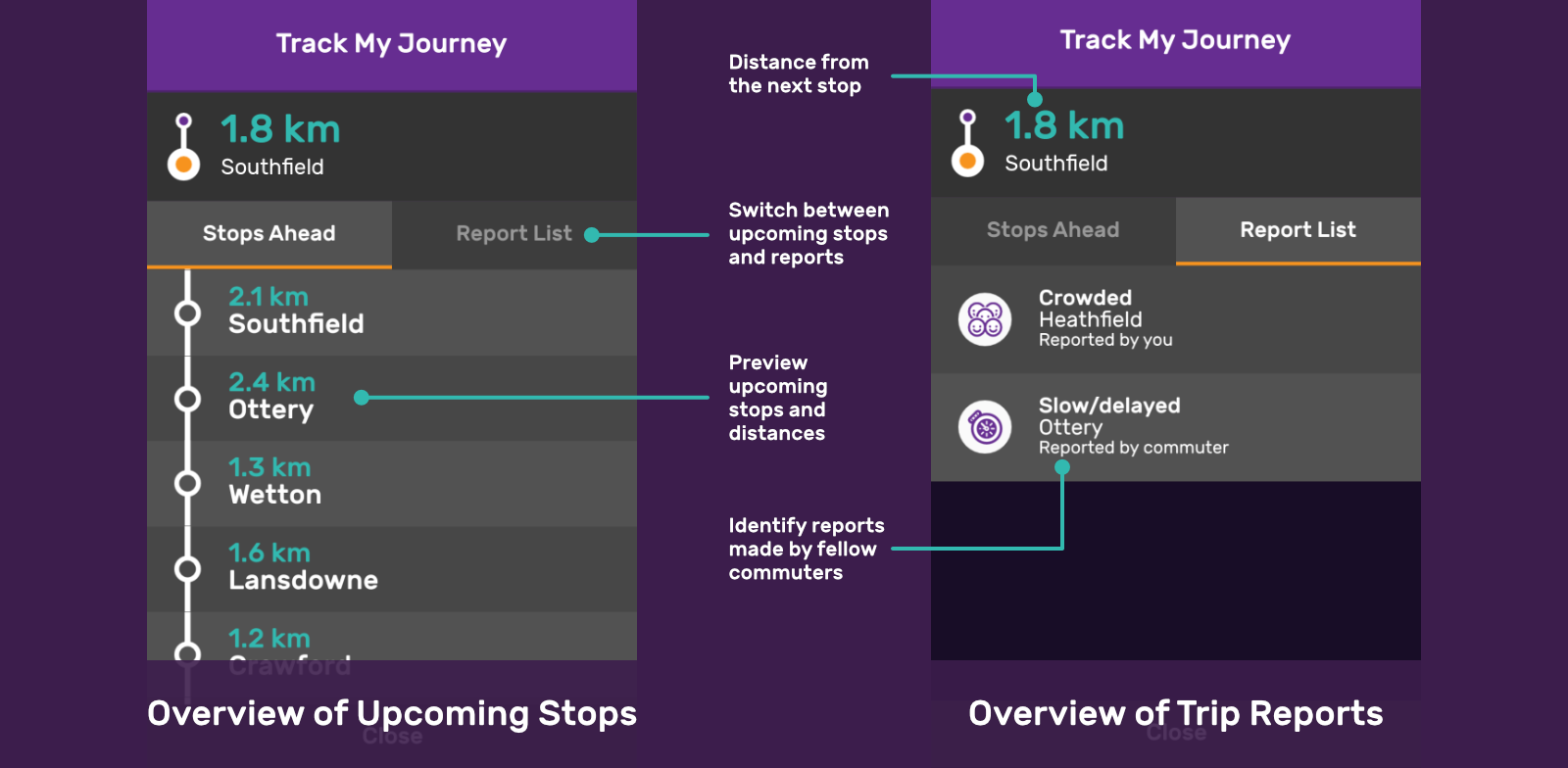
Commuters can now see all upcoming stops and a list of reports from all commuters.
Keeping the Movement Going
We hope that you are as excited as we are about these features and improvements. We also hope that the Wizzherd app will make a difference to your daily commute. Wizzherd is an app that relies on the participation of commuters. The more commuters use it to track there commutes, the more trains will be visible in the app. Lastly, please share the word about Wizzherd on your social channels and use the hashtag #StartTheMovement too. We hope that you always have a safe journey and continue to start the movement.
